What We're Reading Now
Are You Drowning in Email?
10 September 2013
Allison read Getting Things Done: The Art of Stress-Free Productivity (again) and committed to finally trying to follow one of David Allen’s rules for the next month to see if she can do a better job of managing her emails.
Tags: allison read, balance, change, david allen, email, problem solving and innovation, productivity, time management and prioritization
I’ve been on a 17-day vacation. I’m refreshed and happy to be back at work. My reserves of cheerfulness, creativity, productivity, equanimity and resilience have been replenished. My last post before I took a break from blogging was about Matt Ritchel’s article in The New York Times, Vacation Sabotage: Don’t Let It Happen to You! I’m proud to report that I’m getting really good at following ALL of his advice (including never checking email) and I know that’s why I’m returning in better shape than before after each vacation over the last few years.
Before I left for this vacation, I decided I was going to commit to better email behavior when I got back. For the last four years, I’ve been practicing how to not check email while I’m on vacation and how to get caught up within a week of my return. I’ve pretty much mastered that skill. However, during more of the year than I care to admit I find I struggle painfully to keep up with email. Lots of days I feel like I’m drowning when I open my inbox.
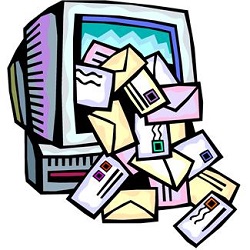
I know I’m not alone. The topic of being overwhelmed by email comes up a lot with my clients. I think there’s a larger “reckoning” coming for the workplace relative to email and everyone’s expectations of one another. Sleeping with Your Smartphone: How to Break the 24/7 Habit and Change the Way You Work by Leslie A. Perlow has lots of practical tips and may also help your organization have a larger conversation about connectivity, but that’s not the topic of today’s blog post. Today it's all about owning up to my bad habits.
I know I could do a better a job if I would just be more disciplined about processing email according to David Allen’s recommendations in Getting Things Done: The Art of Stress-Free Productivity. I’m not sure if I’m up to the challenge, but I’m going to give it a try for the next month.
Allen’s overall approach to improving productivity is explained pretty well in this Workflow Processing & Organizing graphic that he generously provides for free along with a lot of other tools on his web site.
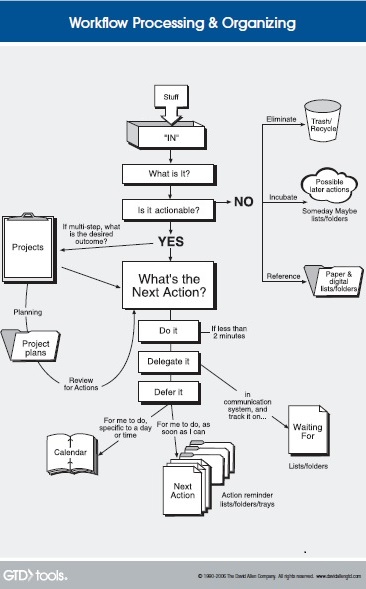
You’ll need to read the book to get a sense of his overall philosophy as well as all of the necessary details, but generally speaking he’s trying to help people do a better job of processing the “stuff” that comes into our lives via the mail, email, internet, books, articles, research, training, etc. as well as all those interactions with your colleagues, customers, friends, and family.
I’m pretty good at the bottom of the workflow chart. I’ve got the next action lists he recommends and a calendar system for managing all the things that need to be delegated or deferred. (I blogged about how important these lists are to my productivity after my vacation last year.) However, I really don’t give his system a fighting chance because I like to skip over the top part of the chart.
I need to do a better job of skimming each email quickly to figure out “What is it?” and to determine if it’s “actionable.” If it’s not actionable, I need to consistently delete it or move it to the someday / maybe list or my reference folder. If it is actionable and will take less than two minutes, then I need to do it. Everything else should get delegated to someone else or deferred to the calendar and next action lists.
Here are some of the necessary steps I know I’ve got to follow if I’m going to have a chance of making the system work. These aren’t in the flow chart but are explained in further detail on pages 122 – 124 and in many of the resources you'll find here.
- Unless you’re trying to follow a discussion thread or waiting for an urgent reply, work through your email according to FIFO (first in, first out);
- Process one email at a time;
- Emergency scanning is not processing;
- Try to minimize multitasking when you’re processing. (This one is especially tough for me. Allen recognizes that some people do work better when they multitask, but he reminds us, “…it works only if you hold to the discipline of working through every item in short order, and never avoid any decision for longer than a minute or two.);
- Nothing goes back into your inbox or stays there;
- Most of the time you can’t take care of the item in two minutes, but you can always decide what the next action should be and record that next action in one of your lists or on your calendar;
- Remember that I will get to be thoughtful about the important things when I address the items on my next action lists, but that when I'm processing, it is the not the time for in-depth work or reflection.
Even as I write this post I find myself wondering if I really agree with all of Allen’s approach and worry that even though I’m pretty disciplined, I may not have the temperament to really do this every time I open email. But what I know for sure is that what I’ve been doing absolutely isn’t working for me so I've got to try something new. I also know that all the experts on goal setting, balance, happiness, and change management agree that one of the reasons we often fail to break a bad habit and build a new good habit is because we set ourselves up for failure by biting off more than we can chew rather than running a reasonable experiment. So I’m not committing to living this way forever. I’m just going to try it for a month and evaluate the experiment after I’ve given it a chance. I’ll report back in October.







Comments
Our Comment Policy:
Our blog posts are only half of the conversation. What our readers have to say is equally important to us, and we're grateful for all the comments that continue the dialog.
To ensure that the discussion here is as useful as possible to all of our readers, please be respectful of our contributors and refrain from harassing, threatening and/or vulgar language. We reserve the right to screen and remove any comments from the site. If you have a question about a comment or want to discuss our policy, please contact us. We'll talk it over.
There are no comments for this entry yet.